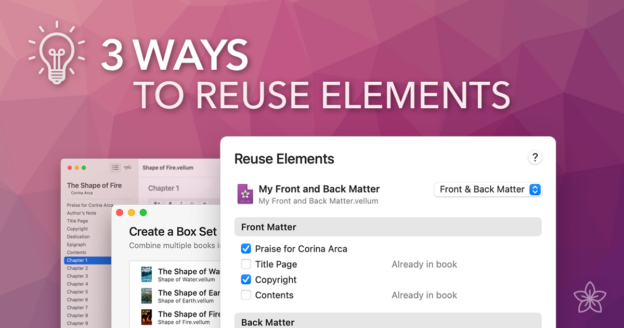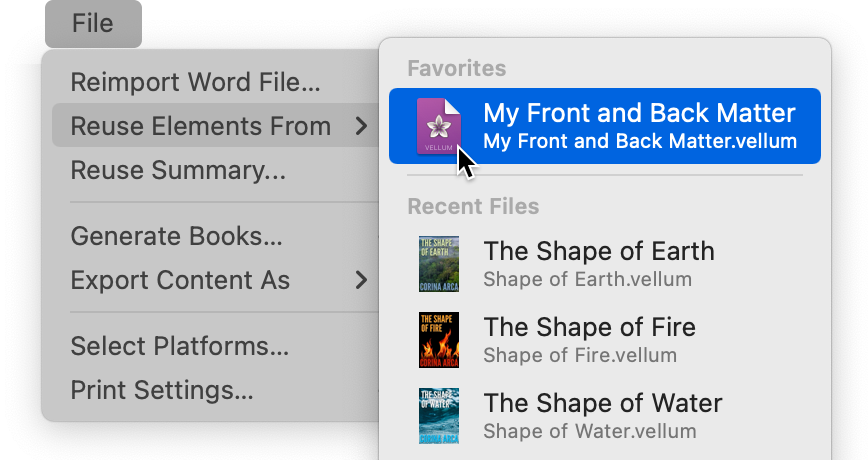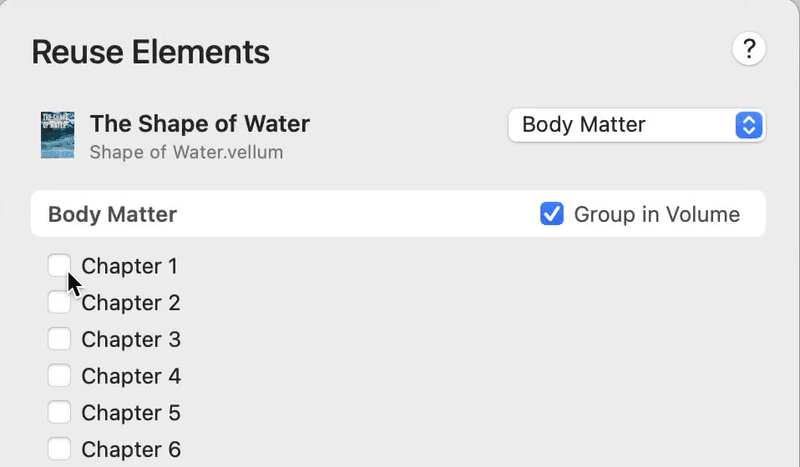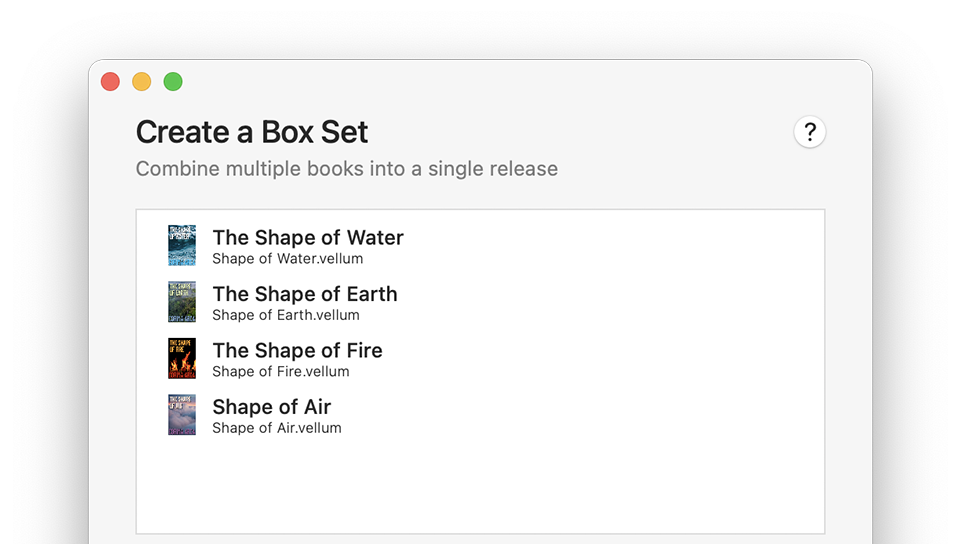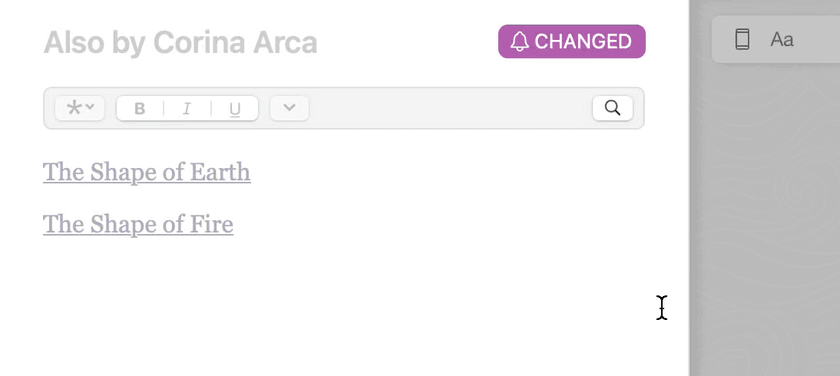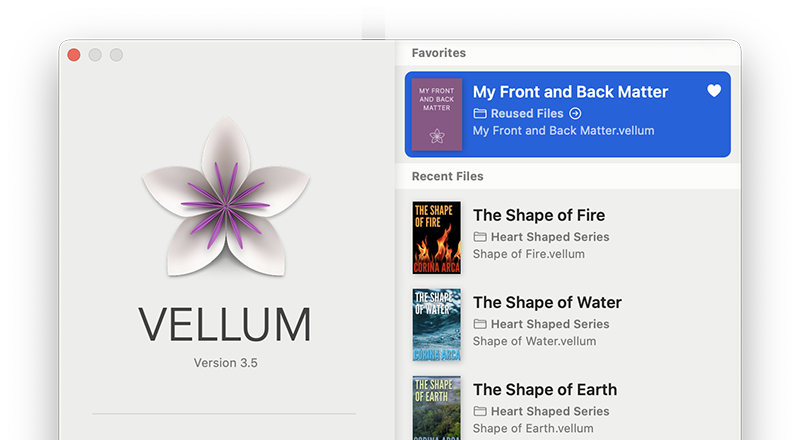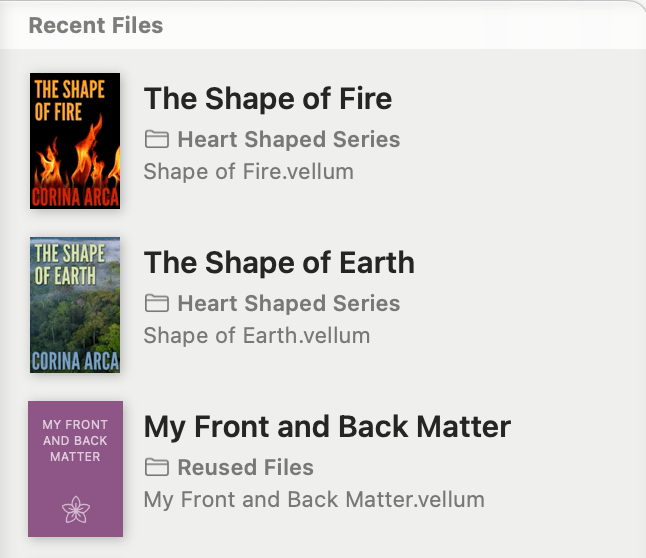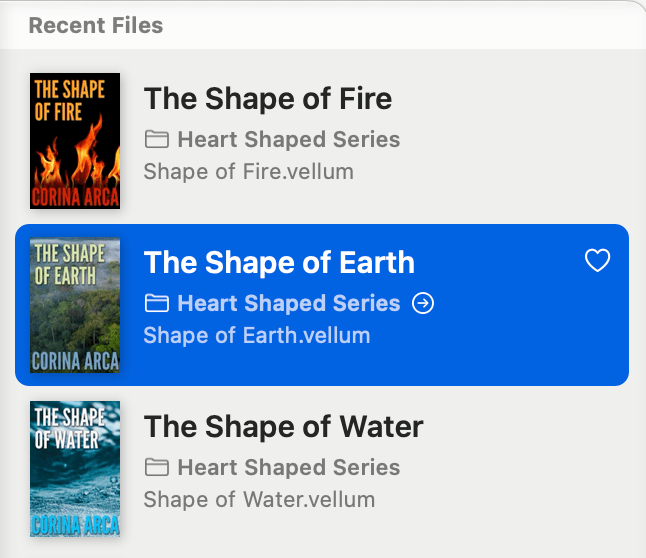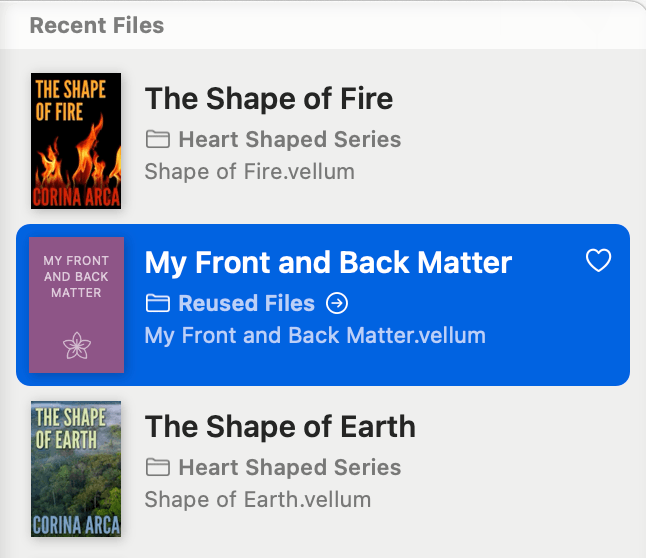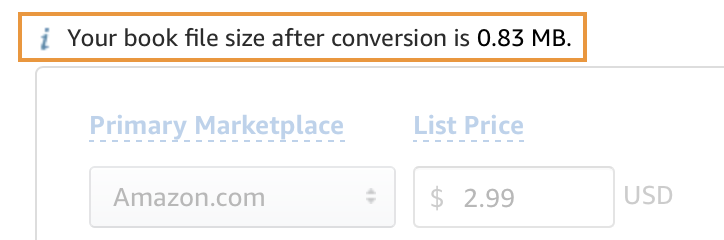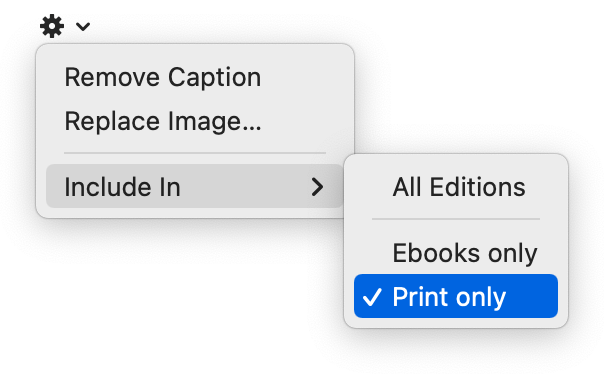As you may know, when you choose the 70% royalty option at KDP, Amazon will charge a “delivery cost” for each book sold, computed at $0.15 per MB.
We’ve been getting new questions about this fee from authors, many who have recently read misleading information about how these costs are calculated.
To clear up this confusion, here are four facts (and, later, three pieces of fiction) about Kindle Delivery Costs:
FACT: To determine delivery cost, upload to KDP
Don’t waste time doing math for the file you generate: Kindle Delivery Cost is computed using a (smaller) converted file created by Amazon. You’ll learn the size and resulting cost after you upload to KDP:
FACT: Images are often the biggest contributor to delivery costs
Detailed images can take up a lot of space, even compressed. In a book with many images, the fastest way to decrease costs is to simply reduce the number. To exclude an image from your ebook (but keep it in print), you can use Vellum’s Include In option:
FACT: Vellum automatically optimizes images for Kindle
Images that remain in your ebook will be resized by Vellum based on Kindle’s guidelines and how each image is used. Still have a lot of images? You can adjust Vellum’s Image Sizing for Kindle in Generation Preferences:
FACT: Reusing an image is free!
Adding the same illustration to every chapter? Vellum will make sure that image is reused, and only counted once in your book. Vellum also optimizes small, common images like ornamental breaks so that they barely take up any space.
And now, here are some pieces of fiction that you may have read:
FICTION: Fonts increase delivery costs
Though embedded fonts increase the size of the ebook you upload, these are excluded from the converted file Amazon creates. That means they don’t affect delivery costs. At all.
FICTION: Eliminating “XML Bloat” can reduce costs
While Vellum’s output is concise and clean, the truth is this doesn’t have any effect on delivery costs. Those are computed on a file converted by Amazon (that doesn’t use this XML).
FICTION: Use an EPUB compression tool before uploading
Most online EPUB compression tools are designed for readers who want to fit more ebooks on their devices. For authors, they can produce invalid EPUB files that could prevent your book from being published. We don’t recommend them.