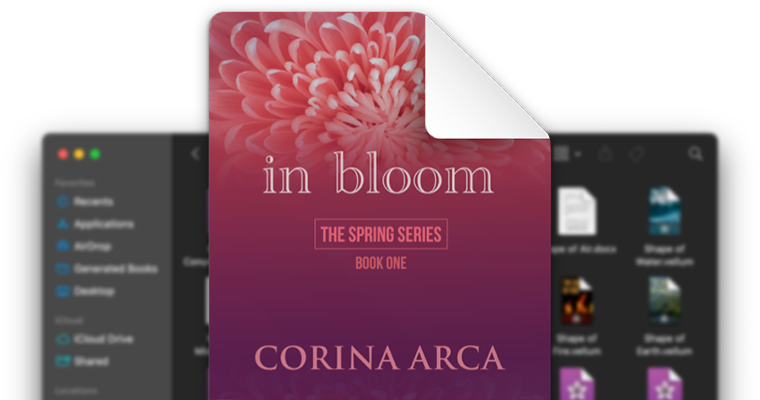Recently, Amazon announced that their Send to Kindle tools are transitioning from accepting MOBI files to EPUB files:
- When using Send to Kindle by Email, you can now provide an EPUB file instead of a MOBI file
- Amazon’s Send to Kindle apps will support EPUB files in the future
- In
Augustlate20222023, Send to Kindle will stop accepting MOBI files
Questions & Answers
What file should I use with Send to Kindle?
If you use Send to Kindle by Email, you can now attach your Kindle.epub file instead of a converted MOBI file. (Amazon’s Send to Kindle app still requires a MOBI file.)
Can I attach Vellum’s Generic EPUB file?
We don’t recommend it. For best results, you’ll need to provide the same Kindle.epub file that you use when uploading to KDP.
Can Kindles now read EPUB files then?
No. Send to Kindle will convert your EPUB file to a proprietary format (AZW3) that can be read on Kindles.
Does this mean Send to Kindle now matches what readers see?
Unfortunately, no. Send to Kindle converts to an older format that doesn’t support Amazon’s Enhanced Typesetting. To see your book with Enhanced Typesetting, you’ll still need to use Kindle Previewer.
What if I load files via USB instead of using Send to Kindle?
Since Kindles can’t read EPUB files, you’ll need to use a MOBI file when you sideload via USB. Vellum can generate MOBI files for Kindle by adjusting Generation Preferences.
Will Vellum continue support for MOBI files?
Vellum relies on tools supplied by Amazon to convert your Kindle.epub file to a Kindle.mobi file. As long as Amazon maintains these tools, we’ll continue to offer this option in Vellum.
Update 6/2/22: After this was posted, Amazon changed requirements for EPUB files sent using Send to Kindle, which caused Kindle.epub files to be rejected. To address this, we‘ve updated the Kindle.epub format with Vellum 3.2.2.
Update 6/23/22: Amazon has made additional changes, and will again accept Kindle.epub files created with earlier versions of Vellum.