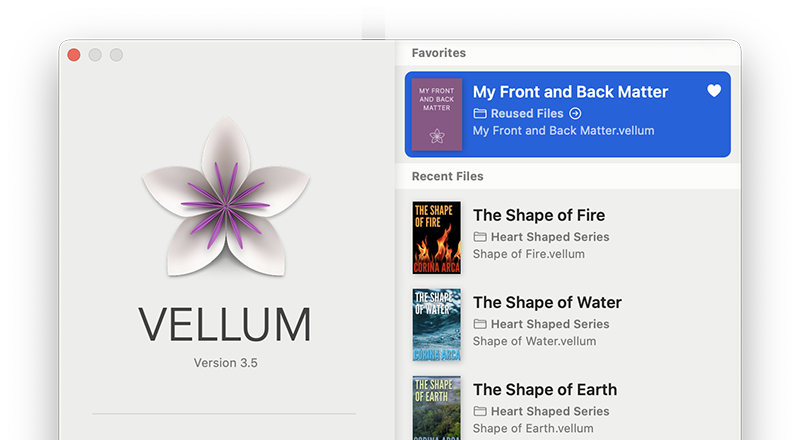
The Startup Window. It’s the easiest way to begin working on a project, and it received an overhaul with Vellum 3.5.
Here are 3 tips to get the most out what’s new:
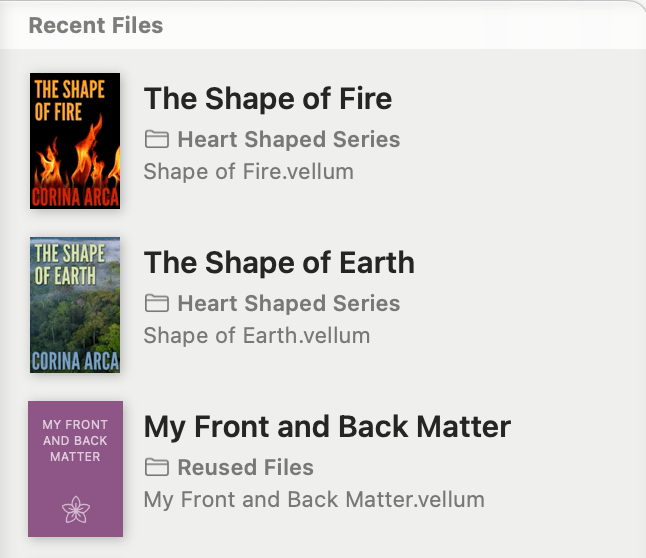
1. Keep Scrolling
The new Startup Window lists up to 100 files you’ve recently opened. Don’t see your file on the first page? Keep going! The Startup Window now shows bigger covers and titles so it’s easier to spot the one you’re looking for.
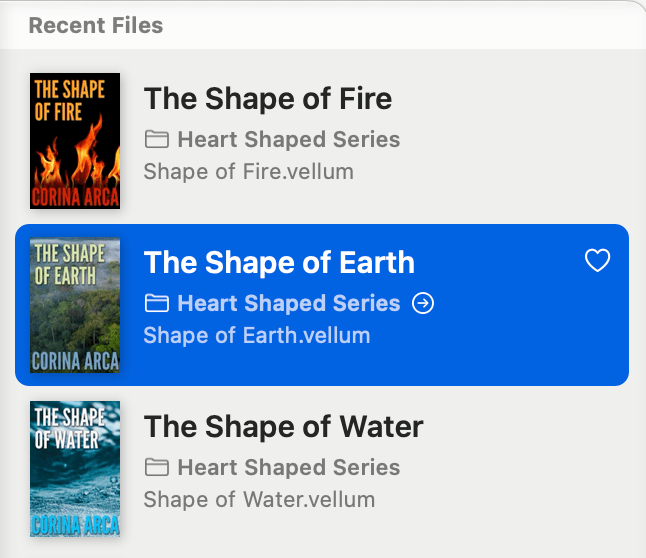
2. Find Your File
Need to access your file in the Finder? Use the button shown when the file is selected. In the Finder, you can move your file, rename it, or send it to a colleague. You can even delete your file by moving it to the Trash (but only if you mean it!).
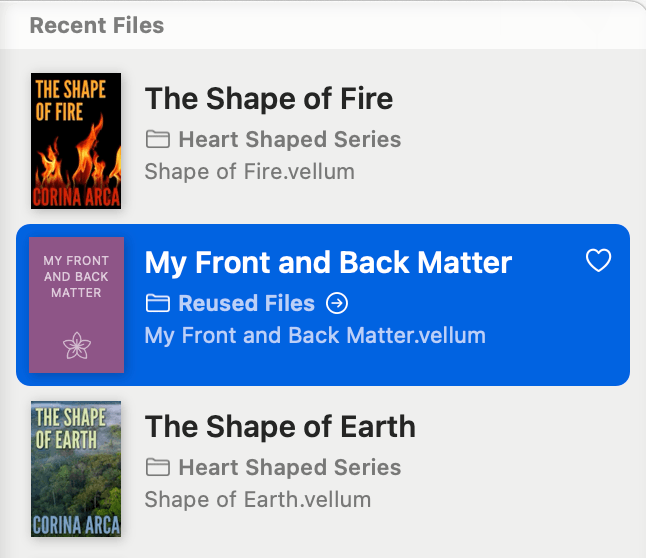
3. Play Favorites
Have a file that you keep coming back to, like one with your common front- and back-matter? Keep it pinned to the top by marking it as a Favorite. Your favorite files are always listed first in the Startup Window and in the Open Recent menu.
The new Startup Window is part of Vellum 3.5, released in May. Don’t have it yet? Make sure you’re up-to-date.
