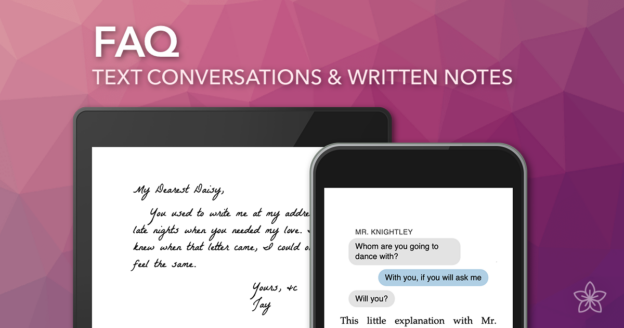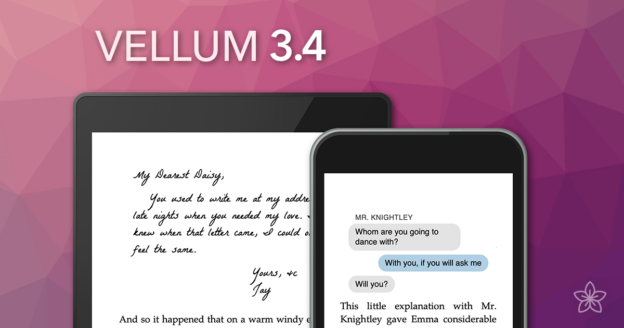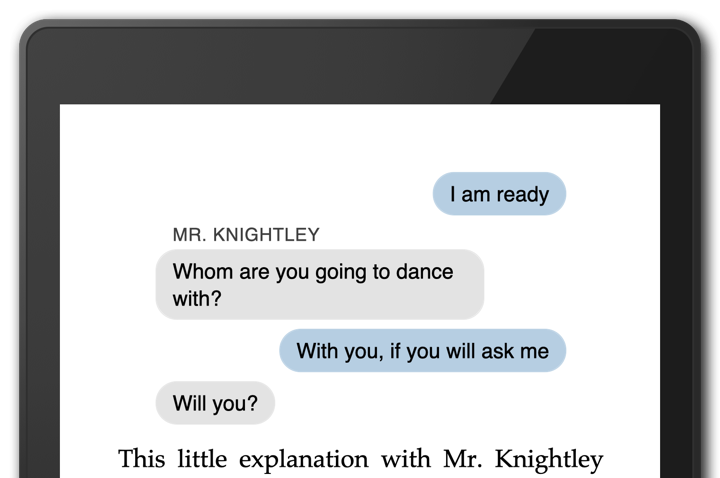We’re thrilled with the response to Vellum 3.4, which introduced new features for Text Conversations and Written Notes. With all of the excitement, we’ve also received some questions. Here are answers to the most common ones:
Questions & Answers
In ebooks, will Text Conversations and Written Notes resize as a reader changes font size?
Yes. The sizing is based on a reader’s font size and will change with their preferences.
Will the text within notes and conversations be accessible to screen reading systems?
Yes! All of the text is still included in your ebook. The appearance is just altered using styling and fonts.
Will using a Text Conversation or Written Note increase delivery costs?
Not at all. No images are used to create these, so you won’t see any increase in Amazon delivery costs.
Will Text Conversation bubbles appear on all ebook readers?
In purchased ebooks, yes. As usual, formatting is limited in ebooks sideloaded into Kindle for iPhone.
Will Text Conversation bubbles work in dark mode?
Yes! The text and bubble colors will change to adapt to dark mode and other color schemes. You can see how this works in Vellum’s Preview.
Will Written Note fonts still be visible when readers change their preferred font?
In purchased ebooks, yes. In Kindle ebooks that are sideloaded, there are some limitations.