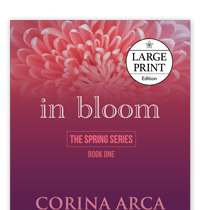If you attempt to proof your generated books using the Kindle program for Mac, you may encounter a few problems, especially with ornamental images:
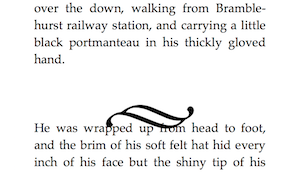
We’ve received reports of several issues with this recent update to Kindle for Mac:
- Ornamental break images can appear oversized and may overlap text
- Heading ornaments can disappear entirely
- The cover image may show through to other pages
- The Find command can show incorrect text
- The application can freeze when turning pages
- Links within the book can be difficult to click
As far as we know, these issues only occur when you sideload a book for testing. Books purchased by readers and delivered by Amazon should not exhibit these issues.
We’ve reported these issues to Amazon, but we have no way of knowing when they will address these problems with the Kindle for Mac program.
To proof your book, we recommend using Kindle Previewer. Kindle Previewer is the most accurate way to view your book, and will not exhibit problems like the above.
Update 1/22/20: A workaround for the image sizing issue can be found in Vellum 2.6.5.