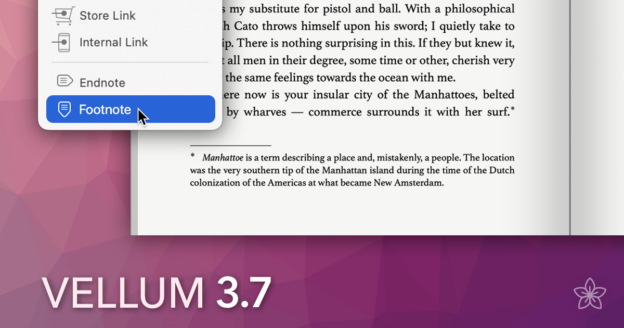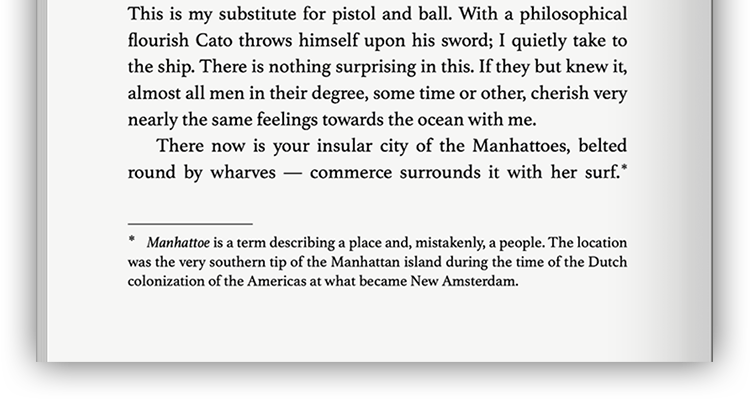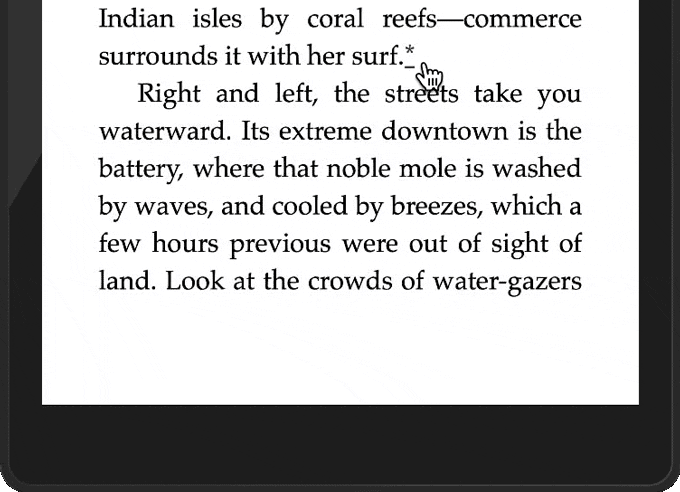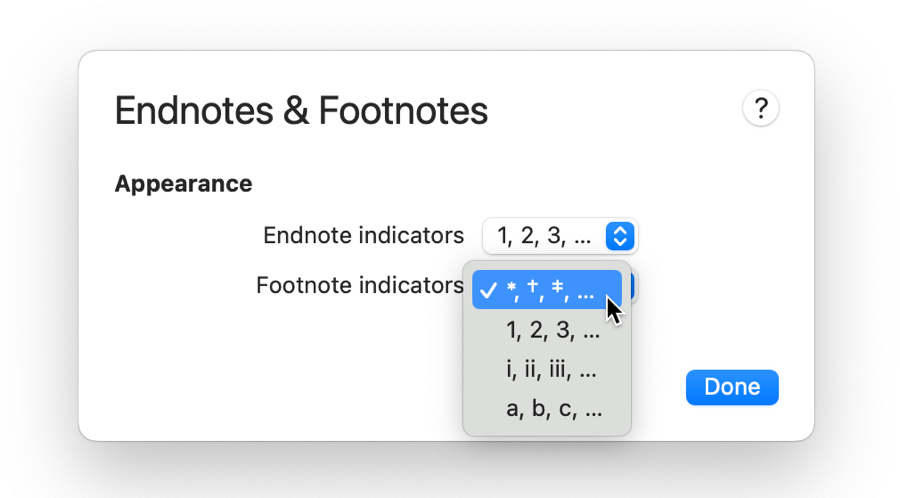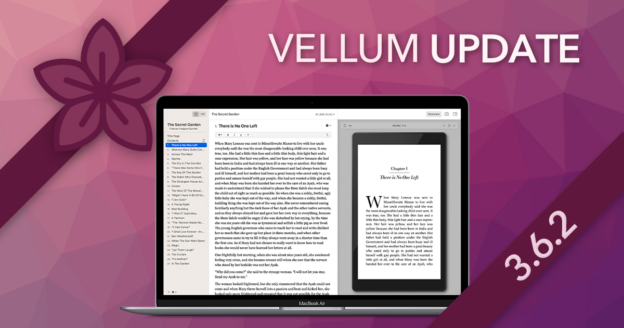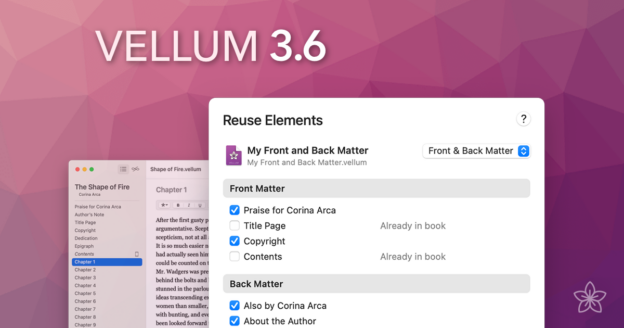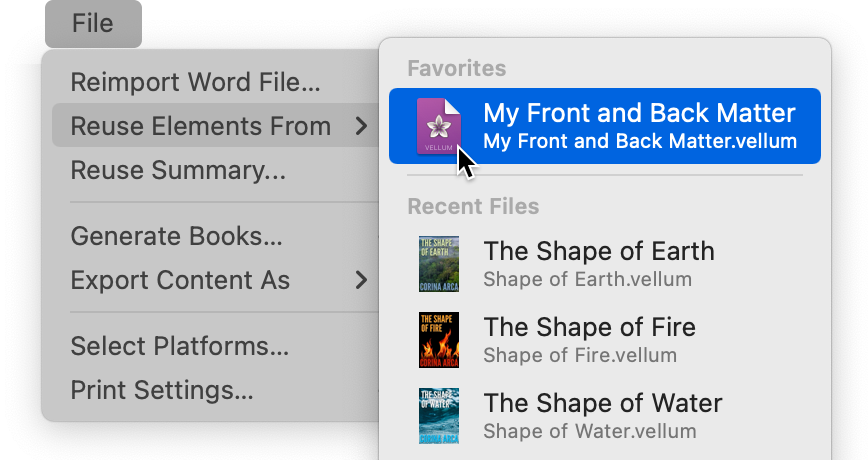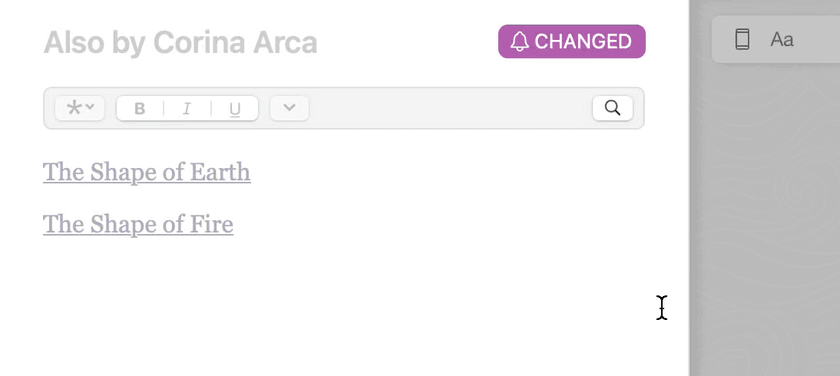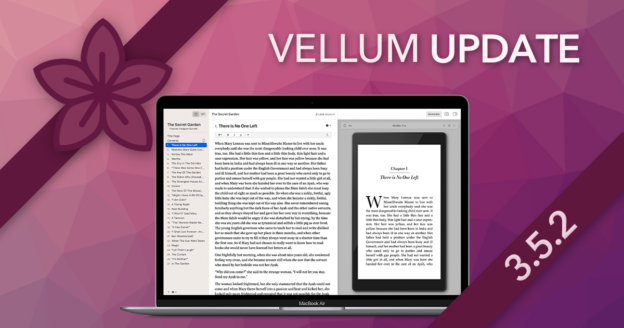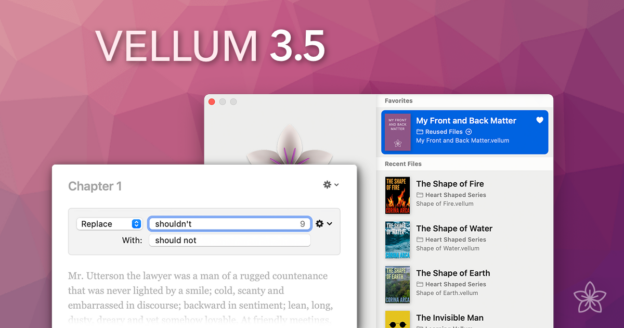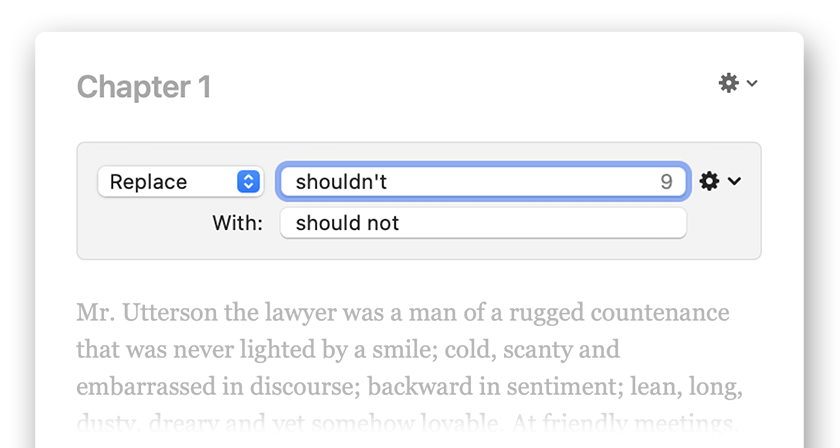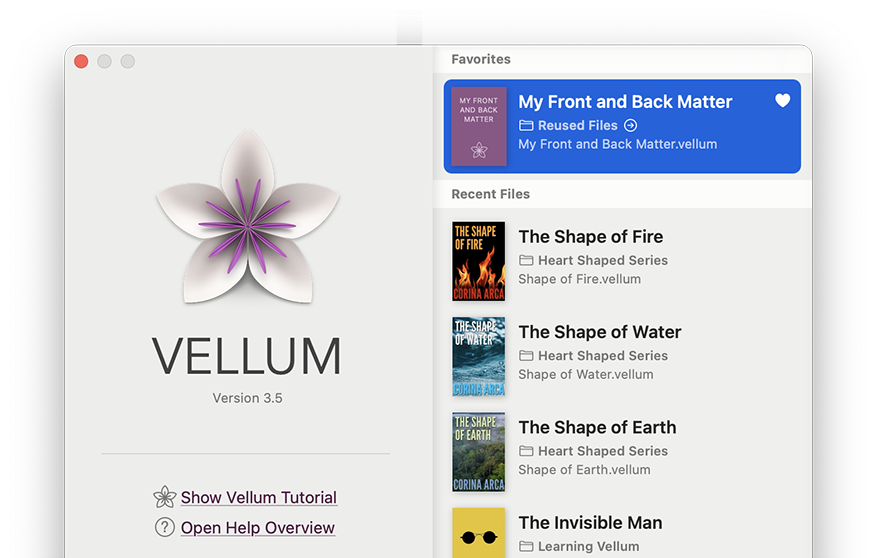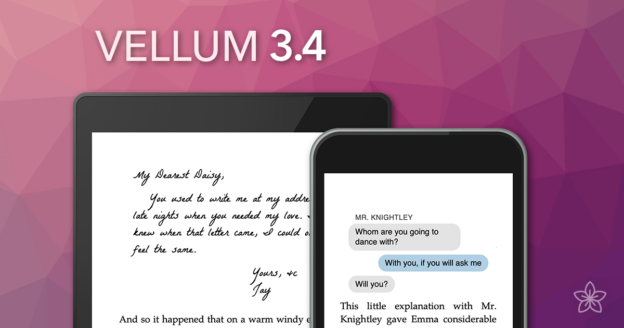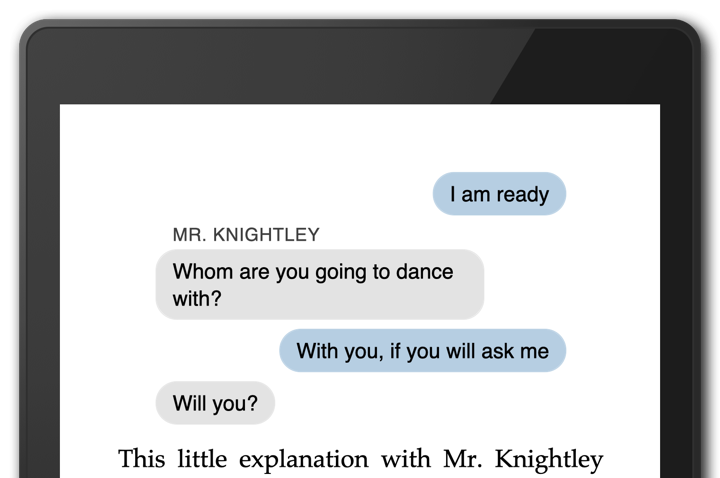Vellum 3.7 is now available, and brings a much-requested feature: footnotes!
Also in Vellum 3.7
- All-new Automatic Layout enhances widow-prevention and balancing, with fewer differences between Draft and Proof mode
- Refreshed Print Settings improves access to controls and offers new details about font size
- Create Box Set can easily add recent files and features a new switch for reusing elements
- Added Social Media media profile for Ream
- You can now control indentation for the paragraph following a Block Quotation, Alignment Block, and other text features
Vellum 3.7 is a free update and requires macOS Big Sur or newer.
To get Vellum 3.7, use Check for Updates, or download Vellum from vellum.pub.