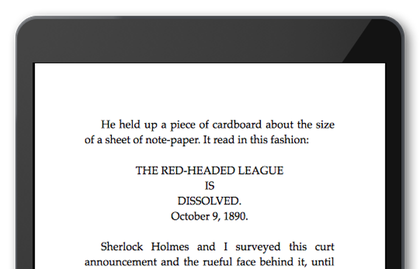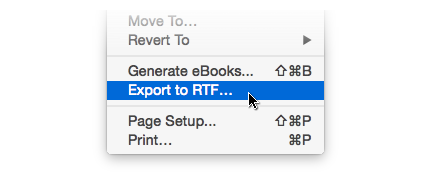Today we released a minor update to Vellum that contains the following fixes:
- A recent Amazon update for Kindles changed the way that text wrapped around floating images. This update to Vellum restores the desired formatting.
- The context menu in Vellum’s Text Editor now displays possible spelling corrections for the selected text.
- Alignment Blocks now work in all elements, even Copyright and Dedication.
- Fixed bug where sometimes images wouldn’t be copied to the clipboard.
Vellum 1.2.3 requires OS X 10.9 (or newer) and is a free update. It is available now for users of the Direct version of Vellum, and has been submitted to the Mac App Store for approval.
If you don’t already have it, you can download Vellum from 180g.co or from the Mac App Store.
Update 2/16: Vellum 1.2.3 is now available from the Mac App Store as well.