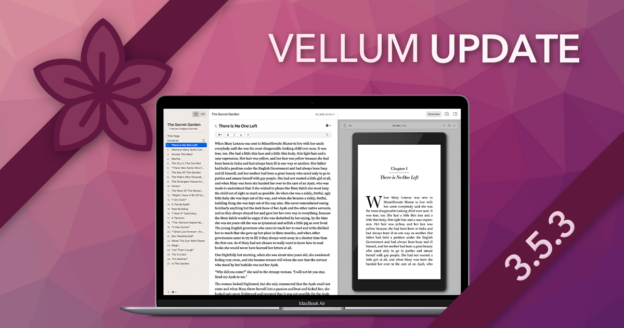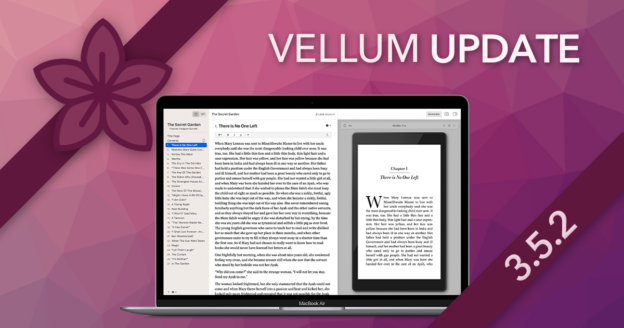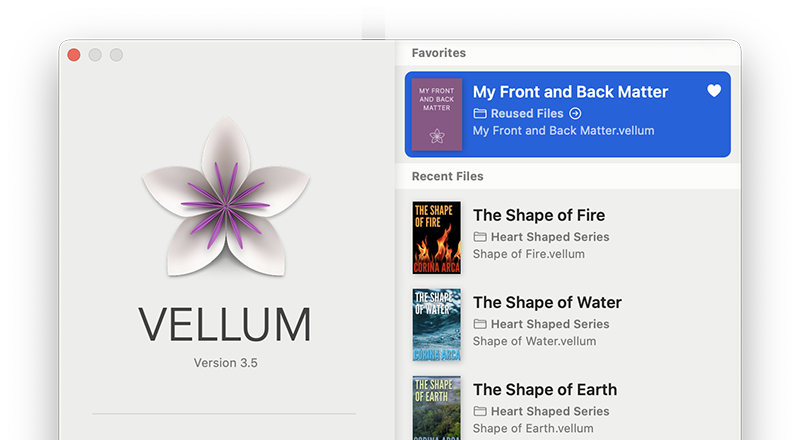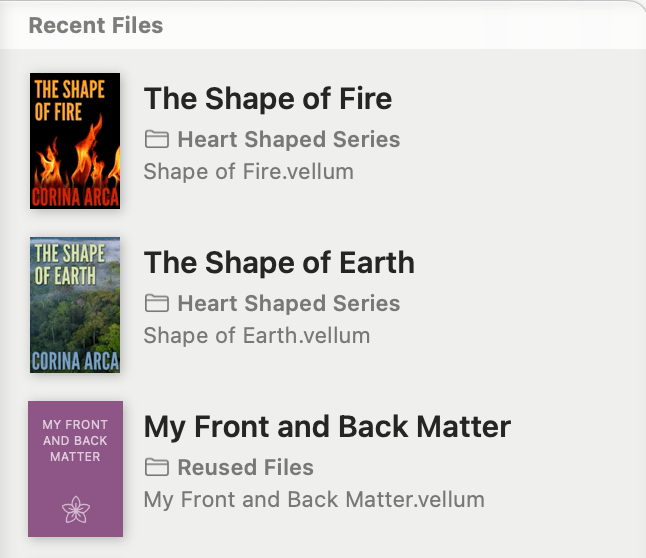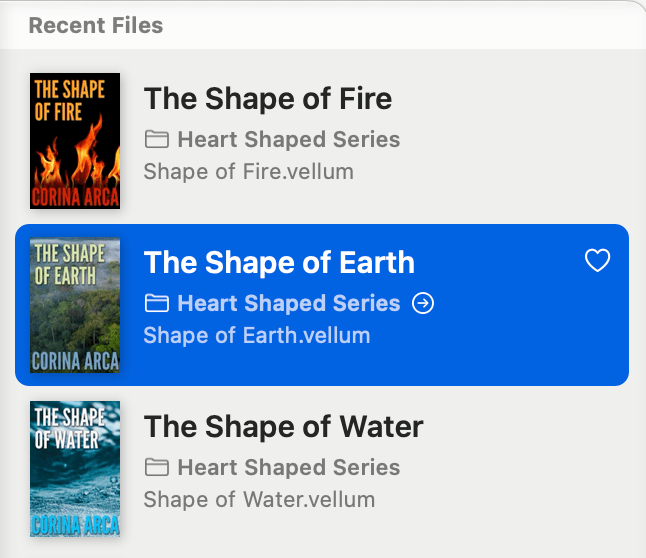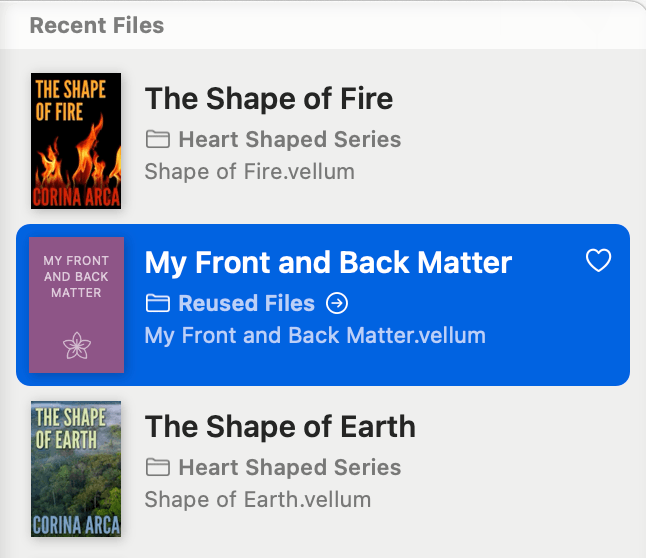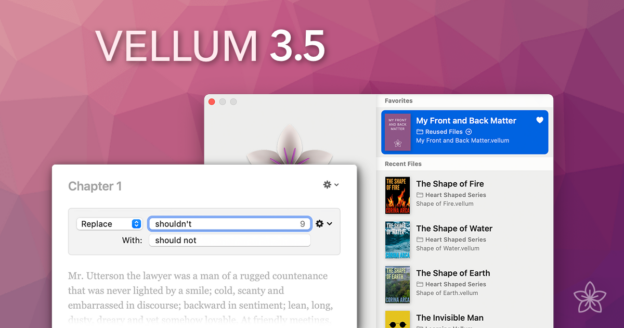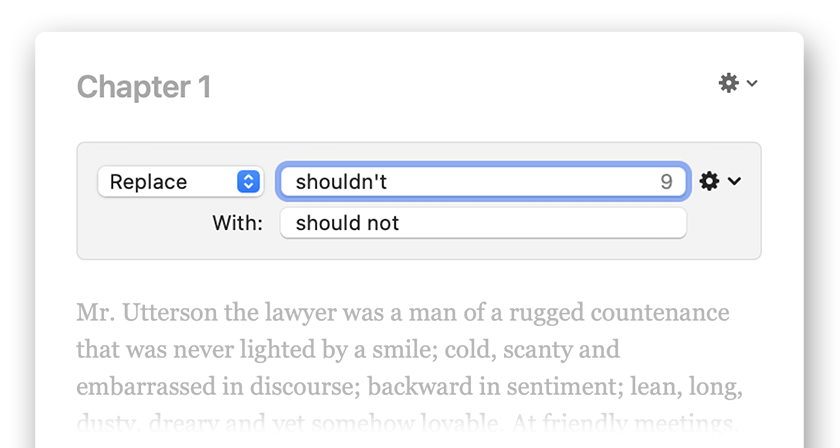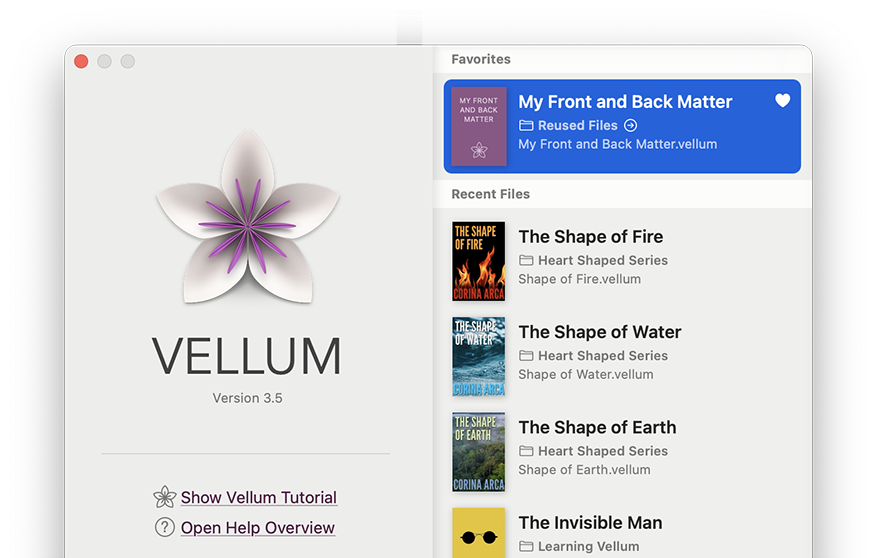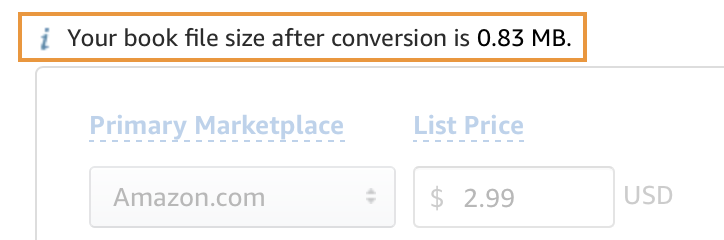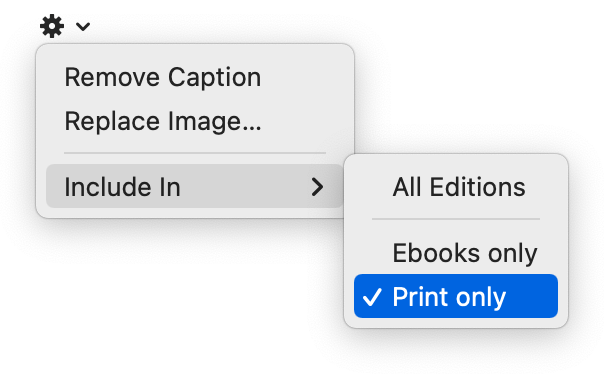Apple has officially released Sonoma, the newest version of macOS.
We aren’t aware of any compatibility issues with Vellum (though we have encountered some minor cosmetic issues as we’ve tested beta versions of this release).
It’s often a good idea to wait a bit before adopting a new version of macOS, but if you decide to upgrade and you experience any issues with Vellum, please let us know.
Update 10/2/23: We’ve since received reports of problems opening RTF files in Apple’s TextEdit application and sending PDFs to a home printer. Both of these issues appear to be resolved in Sonoma 14.1, but we do not know when this will be released.
Update 10/25/23: macOS Sonoma 14.1, which addresses many issues we’ve seen with Sonoma, is now available.