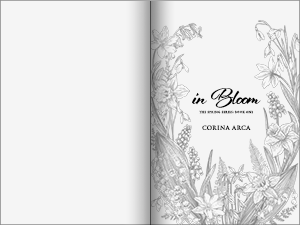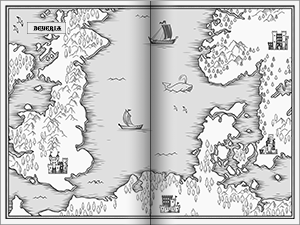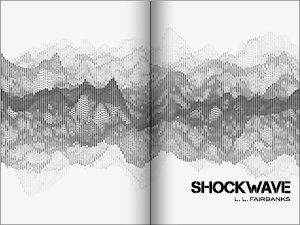Vellum has new, powerful options for a Full Page Image in your print edition.
You can now make your image extend all the way to the edge of the page with Full Bleed. Use this to fill a custom title page with beautiful artwork:
A Full Page Image can also be set to span a whole Spread. That means you can easily include a map that fills two pages:
Or, combine these two features for a dramatic, full bleed, title page spread:
As with most everything else in Vellum, you can configure your Full Page Image with just a few clicks. If you enable Full Bleed, Vellum will automatically adjust the layout for your entire book.
Also in this Update
- Reduced size of generated ebooks, especially those with many images
- Kindle ebooks now avoid image size issues in Kindle for Mac
- Ebooks now include additional information for accessibility
All of this can be found in Vellum 2.6.5, a free update, available now.