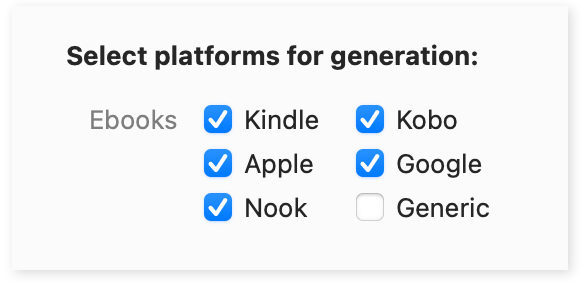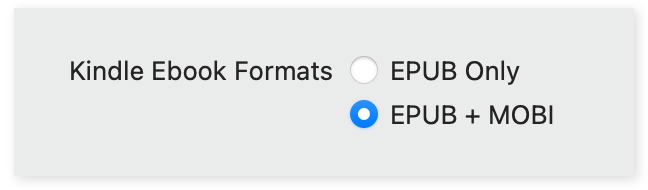As you may have heard, Amazon KDP will stop accepting MOBI files on June 28 August 1, 2021. Instead, you’ll need to upload your ebook in the EPUB format.
Vellum has you covered. In fact, we’ve been continually making changes to Vellum’s Kindle output as Amazon has moved away from MOBI files. Here are some tips for publishing or updating your ebook at KDP:
Make sure you are up-to-date
Use Check for Updates to confirm you have the latest version of Vellum (at time of writing: 2.8.4). Current versions of Vellum produce an EPUB file for Kindle, ready for KDP.
Upload Vellum’s Kindle output
When uploading your ebook to KDP, always use Vellum’s Kindle-specific EPUB file. (Vellum’s Generic EPUB output is not intended for Amazon.)
Use Kindle Previewer to review your book
To review your ebook before publishing, you can use Amazon’s Kindle Previewer tool, which will open EPUB files created for Kindle.
Vellum can still create a MOBI file
You’ll need an EPUB file for KDP, but you may still want a MOBI to send to an advance reader. If so, you can configure Kindle Ebook Formats to generate a Kindle.epub file for publishing and a Kindle.mobi file to send to readers.
Can’t update to 2.8? You have options
Vellum currently requires macOS Mojave or newer.
If your Mac is running Sierra or High Sierra, you won’t be able to update to Vellum 2.8. You still have the option to create an EPUB file in Preferences, though: you just won’t have the option to generate both at once.
If your Mac is using El Capitan, please contact us for options.
You’ll find more information about this change at Amazon in their FAQ.
Have a question not covered there? Let us know!
Update 6/28/21: Amazon has shifted this deadline from June 28 to August 1, 2021
Update 8/2/21: As promised, KDP no longer accepts mobi files