Announcing Internal Links! You’ll find them in Vellum 2.7 with a whole lot more:
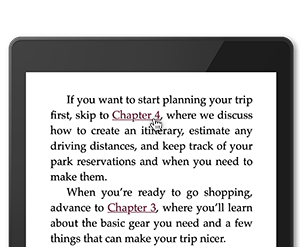
Internal Links
You can now create Internal Links, which direct a reader to a different section of your ebook. Use an Internal Link to refer to another chapter, to provide quick access to a glossary or a map, or even to build an interactive narrative.
You can add Internal Links within Vellum, or import links you’ve established in your Word file.
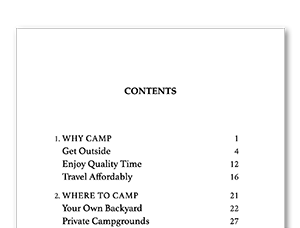
New Options for Your TOC
If you’ve organized your chapters using Subheads, you can now list them in the Table of Contents. Include Subtitles for your Chapters, Parts, and Volumes as well. And if you’re creating an anthology, you can now credit story Authors in the TOC.
Also in Vellum 2.7:
- Use Word’s built-in styles to indicate chapters and text features
- Add social media profiles for LinkedIn and Patreon
- Credit a co-author or an author of a Foreword in Title Information
- New language options for Catalan, Hindi, and Korean
- Improved automatic layout for Subheads
- Fix for generation errors in books saved using Dropbox Smart Sync
Vellum 2.7 is a free update. This version requires macOS High Sierra or newer.
To get Vellum 2.7, use Check for Updates in the Vellum menu. Or download and install Vellum from vellum.pub.