Calculating Delivery Costs for books sold through Amazon KDP is not at all straightforward, and has given rise to a complex mythology about file size.
Here, then, we hope to dispel three myths about KDP Delivery Costs.
MYTH: Delivery costs are assessed on the file you upload to KDP.
TRUTH: Delivery costs are based on a smaller version of your book that is contained in the mobi file you upload.
The mobi file you create with Vellum actually contains multiple versions of your book, and can therefore seem large. Delivery Costs, however, are only computed on a single version within. This version is designed for legacy Kindles and is much smaller than the file that contains it:
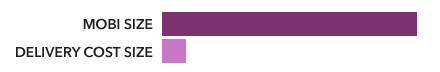
MYTH: Using higher-resolution images significantly increases KDP Delivery Costs.
TRUTH: It’s the number of images in your book, and not their resolution, that will most affect Delivery Costs.
One reason the legacy version is smaller is that it uses compressed versions of the images in your eBook. These lower-resolution images are automatically created by Vellum (via KindleGen). So, while adding images to your eBook will increase Delivery Costs, the resolution of your images in Vellum will have very little effect. To ensure your book looks its best on newer Kindles, we recommend using the highest-resolution images available.
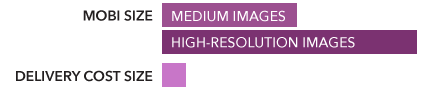
MYTH: Using custom fonts for headings and drop caps increases KDP Delivery Costs.
TRUTH: Custom fonts do not increase Delivery Costs at all.
Custom fonts embedded in the .mobi file do increase the overall size. However, these fonts are excluded from the legacy version, and therefore have no effect on Delivery Costs.
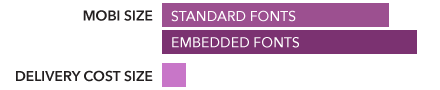
As always, we recommend referring to KDP to evaluate the Delivery Costs for your book. After you upload, look for file size after conversion on your book’s Rights & Pricing page. As noted in Amazon’s Pricing Information, Delivery Costs are only applicable when selecting the 70% royalty option, and do not apply when electing to receive a 35% royalty.
For more information, see our help page about File Size Considerations, or feel free to send a question to vellum@180g.co.