Apple recently released an update to OS X that may affect your ability to proof Kindle eBooks.
After upgrading to 10.9.5, you may find that .mobi files (including ones generated by Vellum) can no longer be opened in the Kindle app for Mac. We have encountered two ways this can happen.
If you downloaded the Kindle app directly from Amazon, you will find that it does not run at all on 10.9.5. You can remedy this by removing this version of the Kindle app and instead downloading the Kindle app from the Mac App Store.
You may also find that, after the update, OS X no longer knows how to open a .mobi file. If you find that this is the case, select a .mobi file, then select the Get Info item from the File menu in the Finder. From this panel, you can reassign the Kindle app as the way to open this file. Use the Change All… button to make this apply to all .mobi files:
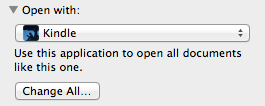
Lastly, this version of OS X changes security in a way that may cause error messages about “developer identity” for older apps. Up-to-date versions of Vellum should not be affected by this change. If, however, you are using a version of Vellum that has not been updated since June of this year (a version prior to 1.1), you may see an error indicating that you cannot run the app. If you see this error, simply download the current version of Vellum and replace your old version.
Please contact us if you have any questions about these issues.